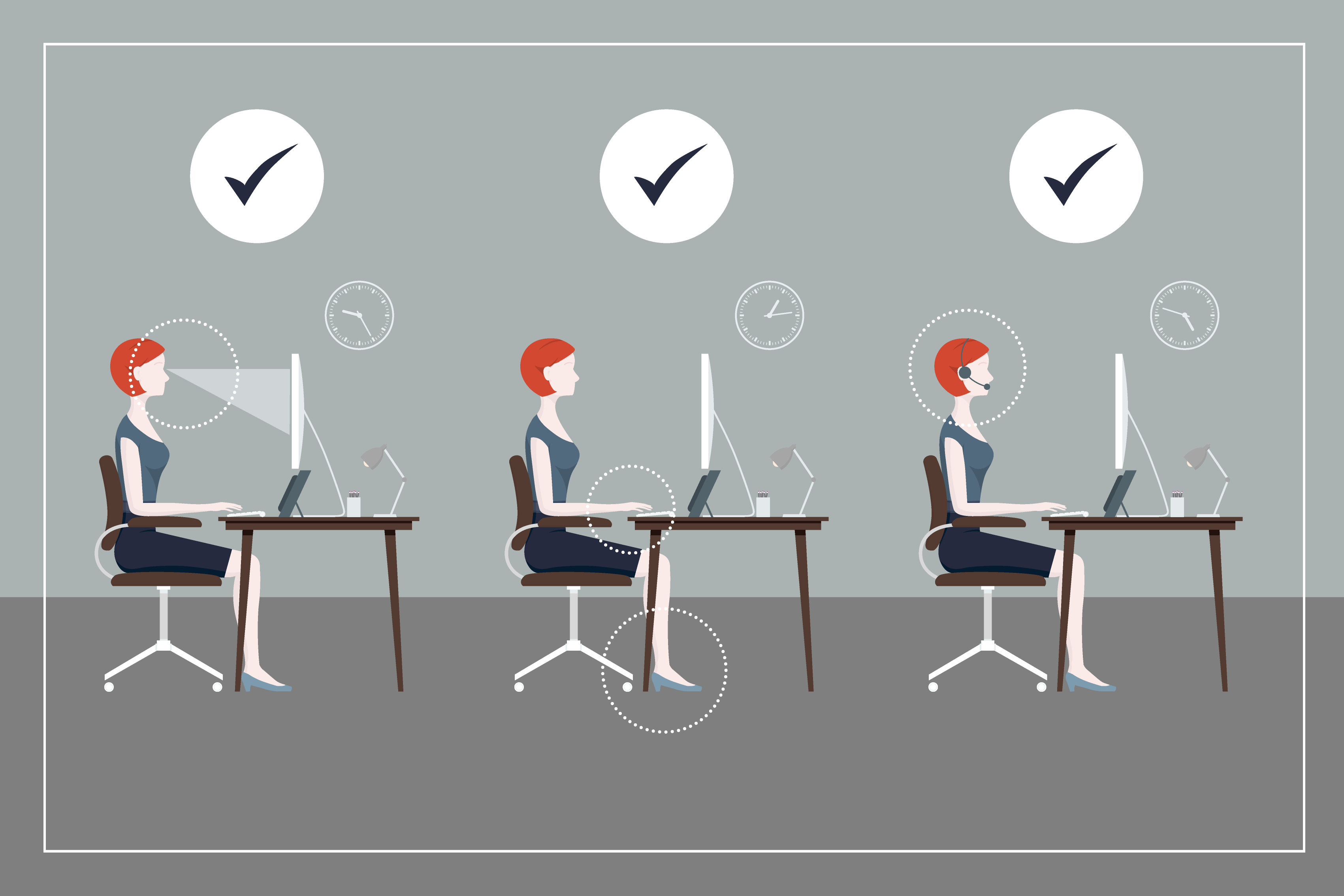Long hours at the computer can lead to tight, knotted muscles and pain. Here’s how to stay fit and feeling good.
Most of us spend too much time sitting, and all too often, we hunch, slump, or slouch while we work at computers instead of adopting proper desk posture. The result? Pain in the back, neck, wrists, and more.
Whether you perch on a desk chair, stand, or work in bed with a laptop on your lap, you can keep discomfort at bay when you’re working at home. Here, what the experts advise.
Exercise Ball
Swapping your desk chair for one of these oversized inflated balls has been touted as a way to burn calories and strengthen abdominal, pelvic, and lower-back muscles, but there’s no evidence that it will. In fact, ergonomics experts say that resting your spine against a chair back, which can support its natural curve, is better than trying to maintain a straight-back posture without support for long periods.
A better bet than a ball is to get up and move for a few minutes every half-hour. This is important for overall health: Too much sitting appears to increase the risk of heart disease, type 2 diabetes, and cancer, according to a review of studies published in 2015 in the journal Annals of Internal Medicine.
Task Chair
These wheeled swivel chairs, including the Herman Miller Aeron Chair, allow multiple adjustments, such as seat and armrest height and, most important, lumbar support. Whichever you choose, for the best desk posture sit with your feet flat on the floor, arms at a 90-degree angle for typing, shoulders relaxed, and elbows near your sides and on the armrests. The center of the monitor should be at eye level.
Reclining slightly will help prevent backaches and fatigue, says Alan Hedge, Ph.D., professor of ergonomics at Cornell University. “When you lean forward, you lose a lot of the functionality of the chair,” he says. You can save by buying your chair at a good secondhand office supply store.
Standing Desk
Prolonged sitting can have potentially negative effects on your health. Standing desks generally get you to sit less, but that doesn’t mean you’ll get all the physical activity you need every day, Hedge says. His research finds that the optimal mix for good desk posture is 20 minutes of sitting, 8 minutes of standing, and 2 minutes of moving around. A standing desk paired with a high task chair is a good option for trying to approach that mix.
You could also consider a sit-to-stand workstation, which you can quickly raise and lower as you change position. Just be sure your desktop is high enough: For healthy desk posture, the center of your monitor should be even with your eyes, and your arms should be at a 90-degree angle while you type.
Your Bed
The awkward postures you might adopt using your laptop in bed—slumped or hunched is what may come naturally—can lead to neck pain and backaches. To avoid that, sit with your back to the wall or headboard, with one pillow placed horizontally behind your lower back for support and one vertically along the length of your spine for cushioning, Hedge says.
To position your laptop properly on your lap, put a few pillows on your thighs and bend your legs slightly, so you’re looking straight ahead—not down—at the screen. Be sure to rest the computer on a lap desk (or other traylike surface) on top of the pillows, so the device’s vents remain unobstructed. Otherwise, your laptop could overheat.
From: Consumer Reports